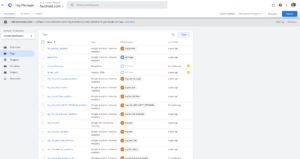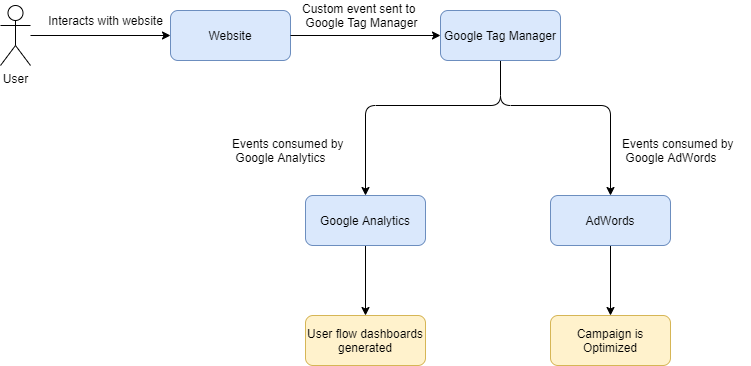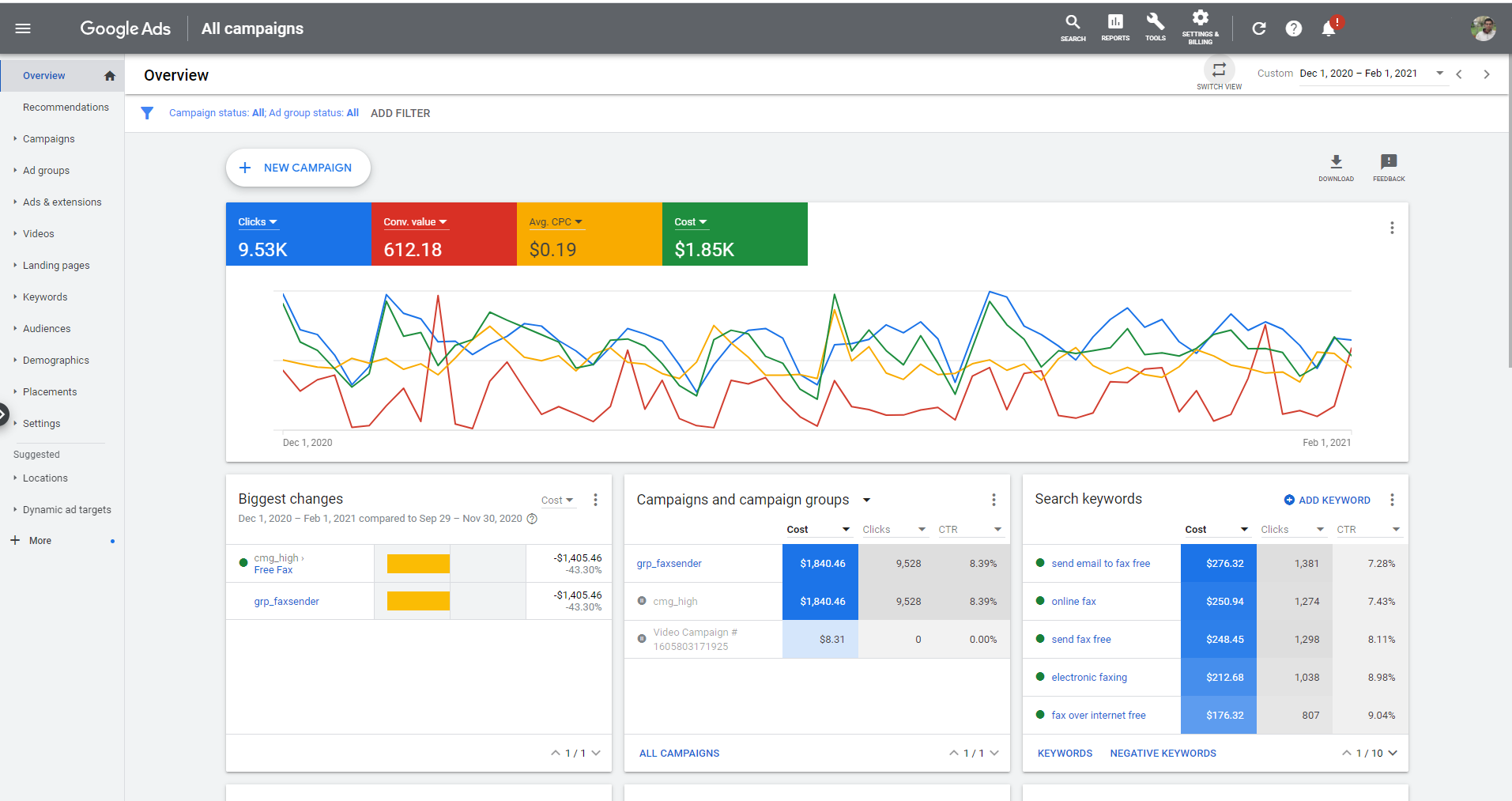
Google Tag Manager, Analytics and AdWords
In this article I explain how I used the various analytics tools provided by google to not only better understand the behavior of users but also to help optimize my Google Ad campaigns.
Background
If you’re trying to sell a product or service on your website, one of the main questions you will be asking is, “how can I increase my sales”. While there is no one answer to this question however there are two areas you should be definitely be looking at:
- Removing friction in the user flow
- Focusing on the right audience for advertisements
There are several useful tools that google provides to help in these areas.
Google Tag Manager (GTM): A tool that allows users to send events to a central location that can be consumed by various other sources. Events can be various actions that users take on your website such as page loads, clicks or any custom event you might define for your website.
Google Analytics: A tool that collects user behavior information from your website and allows you to visualize and process this information. Google analytics can also consume custom events from gtm.
Google Ads: An auction style advertising platform where you can have your product advertised throughout google products (i.e. search, YouTube, partner sites, …)
How Does it All Work Together?
The figure below shows how I incorporated the above tools in FaxDroid:
As the user interacts with the website, they take various actions. They might visit different pages, click on different buttons and also make payments. These events are sent to google tag manager and from there passed on to different consumers.
Google Ads: Google Ads is one consumer of gtm events. When setting up campaigns for Google Ads there are two things to consider:
- Who to show the ad to (location, age, sex, platform, …)
- What ad to show (what message or image to display, …)
Different campaign settings will have different effects on sales. Some demographics may tend to have higher sales than others. There is also the cost of lead acquisition. For example you might notice that female, US leads ages 25~35 have the highest chance of making a purchase. However the cost of these leads might be 3 times that of a lead in another country which will impact the profitability of your campaign.
By integrating GTM events with Google Ads you can provide a feedback loop back to your campaign about the performance of each lead. Google Ads will then use Machine Learning to optimize conversions to fit your business.
User Flow: GTM events can also be used to generate user flow diagrams in Google Analytics. These diagrams help visualize friction points during the users journey through the website. The image below was taken from FaxDroid. The diagram shows where users are dropping off and having the most trouble:
Conclusion
UI analytics is a critical part of any business. It really helps in understanding the pain points of your business. While I’ve explained some of the tools I’ve worked with I have to admit I don’t consider them the best tools for UI analytics. There were various limitations in google analytics that made things very difficult. For example funnel generation did not work with custom events. Also the user flow diagrams always start from the beginning of the session. There is no way to pick a custom event and examine events that follow.
Adding custom events was also very difficult as these events would not get automatically picked up. Asides from publishing the events you would also need to manually make changes in gtm and analytics.
While I have not personally worked with solutions such as segment and mixpanel however they appear to be promising alternatives to the analytics tools provided by google. I would be interested in testing these out for future projects.